 4393
4393
We provide an integration with JIRA so you can push experiments that require developers into JIRA.
Please note: If you host your own instance of JIRA we will need to work with your team to ensure that there is proper connectivity between Projects and Jira.
Now, grab a cup of coffee or tea 🍵 and breathe. While linking JIRA to GrowthHackers Projects is quick and easy (it should only take you about 3-4 minutes), there are several steps to follow.
You will need this information nearby when performing the integration, so we recommend opening this page in a separate browser tab.
First you'll need to add GrowthHackers Projects as an authorized application in JIRA.
1) Open JIRA and navigate to the JIRA Administration menu and select 'Applications'
Note: You must be a JIRA Administrator in order to see this menu.


2) Select 'Application Links' from the Integrations menu and enter https://projects.growthhackers.com in the Applications URL input box and click the 'Create new link' button:

Next, you may receive a message that says no response was received from the URL you entered. Ignore this message and click 'Continue'.

Next a new modal window will appear and you will be prompted to link the applications.
3) In the next modal enter the following:
- Application Name: GrowthHackers Projects
- Application Type: Generic Application
- Consumer Key: [provided on request by emailing [email protected]]
- Shared Secret: Not Used [You need to enter something here, but we currently do not use it]
- Request Token URL: projects.growthhackers.com
- Access token URL: projects.growthhackers.com
- Authorize URL: projects.growthhackers.com
4) Check the 'Create incoming link' checkbox at the bottom
Click Continue.
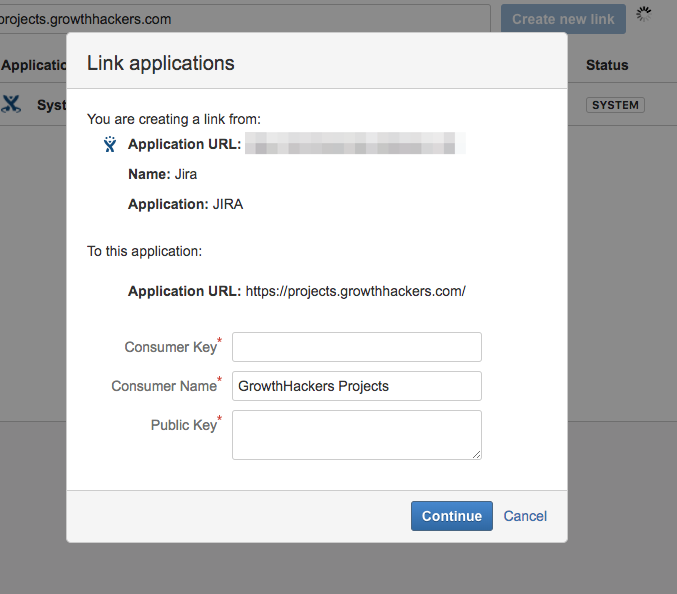
5) In the next modal, enter the following:
- Consumer Key: [provided on request by emailing [email protected]]
- Consumer Name: GrowthHackers Projects
- Public Key: [provided on request by emailing [email protected]]

JIRA will now link to the GrowthHackers Projects application.
If the link is successful, you should see the following message:

After you've confirmed the link is successful, you'll integrate JIRA with GrowthHackers Projects by following these steps:
1) Select 'Integrations' from the left nav bar.

2) Select 'JIRA'
3) Enter the subdomain for your company's JIRA site

4) Follow the prompts to enter your JIRA credentials

5) Give permission to Projects to read and write to your JIRA project by selecting 'Allow'

6) Select the JIRA project you want to integrate with, as well as the issue type you want your experiments to be in JIRA

7) If the integration was successful, you'll will see a success screen and a green checkmark next to the JIRA integration.




